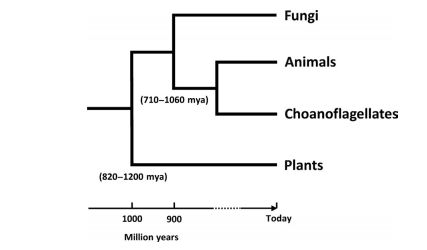The FAQ section basically covers the following questions.
For visitors
- About this website
- Who can be authors?
- How regularly must I write?
- How to become an author?
For authors
- How to log in & migrate from Main Page to Dashboard & vice versa?
- How to change or reset your password?
- How to change or reset your password in case, you know your password but still want to change it?
- How to update your profile?
- Where to write articles and where to find ‘Saved drafts’?
- How to make a good table?
- How to add images in article and mention their sources?
- How to add featured image and mention its source?
- How to add video from Youtube?
- How to add keyphrase?
- How to write a good article?
For editors & authors
- Follow the points mentioned.
For Visitors |
|
| About this website | Please do visit the page About Us. |
| Who can be authors? | Anybody with an interest to write regularly about plant science can be an author. Note that, the admin panel of this website craves for regularity of articles with quality from the authors, nothing more. |
| How regularly must I write? | About at least 1-2 articles per month. We have authors who write even 7-8 articles in average in a month. |
| How to become an author? |
In order to become an author of ‘Plantlet’, you need to send your CV to our email. The CV must contain your personal and institution’s info. Remember, a good skill in English freehand writing, interest in plant science, experience in writing in ‘Microsoft Word’ or in any other website will be prioritized. Its a must that you attach one of your own written articles with your CV. After getting your CV, Plantlet’s admin panel will consider your eligibility and will inform you the decision in the return email. Email: plantletorg@gmail.com |
For Authors |
What not to do as an author?
|
Questions For Profile Management
|
|
How to log in and migrate from Main page to Dashboard and vice versa? How to change or reset your password if you forget it? How to change or reset your password in case, you know your password but still want to change it?
How to update your profile?
You can see your updated profile by going to the ‘Our Authors’ page shown in the menu bar of our main page of the website. |
|
Questions For article writing
|
|
Where to write articles and where to find ‘Saved drafts’? Additional video for this question is not made, as it has been shown in the first video titled as ‘How to log in and migrate from Main page to Dashboard and vice versa?. Watch the video. How to make a good table? How to add images in article and mention their sources? How to add featured image in your article and mention its source? Adding featured image in your article is just like adding other images. First, go to option ‘Set featured image‘, select the image from your device memory and then in the caption box, write the caption. And after that, paste the image source url. Remember that, unlike other images inside the article, source of featured image can’t be written using embedded link. So, you have to directly copy paste the link in the caption box. How to add video from Youtube?
How to add keyphrase? Follow the last video of this page. |
|
How to write a good article? In order to write a good article, an author needs to be cautious about many things. Many times, even the most expert authors make mistakes which, through continuous revision, have to be found out and corrected. So continuous revision and gradual update of info make an article good. Besides, beautiful arrangement, good sentences, colorful images etc. make the article more readable and attractive. To maintain such criteria of a good article, the author is asked to follow the section below headed as ‘For Editors & Authors‘. |
For Editors & Authors |
Title
Example: Algal Classification: Comparing Three Schools of Thought. |
Article
(Figure starts….)
(Figure ends…)
|
Image in article
|
Categories
|
Tags
|
Featured image
|
| Most important thing
Our articles, if searched in the internet, do not come at the top. And in most cases, they do not even come in the first page of the search result. In order to promote our articles, we need to write correct keyphrase in the Keyphrase option below the article. What is Keyphrase? Suppose, you and your friend want to know the classification of algae. So in google, you typed ‘Classification of Algae’ and he searched the same thing writing ‘Algal Classification’. These both words are Keyphrase. Now some keyphrases are common, some are uncommon. For example, among 10 million searches worldwide for classification of algae,
So, obviously, ‘Classification of Algae’ is a better keyphrase as most people search this way. So, you will use ‘Classification of Algae’ as your keyphrase and write it in your Keyphrase box. How will you understand which keyphrase to use? Here, we are going to take the help of website Google trend.
|
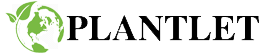 Plantlet The Blogging Platform of Department of Botany, University of Dhaka
Plantlet The Blogging Platform of Department of Botany, University of Dhaka